Use poster presentations to spread the word about your study or project.
- Effective posters convey key information and provide presenters with an opportunity to share their research and projects through meaningful dialogue.
- Successful posters follow conference guidelines and include compelling and esthetically pleasing titles, text, and graphics.
- Presenters should be prepared to concisely describe their project and answer questions.
Editor’s note: This is the first in an occasional series designed to help nurses disseminate their expertise.
One of the most fulfilling aspects of successfully implementing a project or conducting research is dissemination, including poster presentations. When presented effectively, posters can convey key information to large audiences and provide presenters with an opportunity to engage in meaningful dialogue on their topic.
In addition to sharing best practices and innovations, communicating project and research outcomes in internal and external workgroups also supports professional nurse development. Posters are a win–win opportunity for sharing new knowledge and information at local, state, and national levels to improve nursing practice and patient outcomes.
What makes a successful poster presentation?
Successful poster presentations have two main elements: a compelling poster and an engaging presenter. A conference poster should draw in viewers and describe the project clearly (especially important for situations when the presenter isn’t present with the poster), and the presenter should be able to succinctly describe their project and answer questions. The poster should be informative and spark ideas among viewers, who can take the information to their organizations and replicate it, making viewers potential collaborators.
To ensure a successful poster presentation, follow the conference guidelines; create compelling and esthetically pleasing titles, text, and graphics; and be prepared to concisely describe your project and answer questions. (See Poster checklist.)
Poster checklist
Use this checklist when you create a poster presentation.
Layout and design
- Use suggested font sizes, and be consistent with font style.
- Check the overall organization, layout, and design.
- Use viewer-friendly colors (for example, blue, green).
Content
- Make all sections succinct.
- Ensure data are self-explanatory.
- Make images/graphics clear and relevant.
Grammar, spelling, and punctuation
- Check for spelling, grammar, and punctuation errors; ask a colleague to review.
Other technical items
- Check for completeness based on the organizer’s poster template guidelines.
- Include appropriate citations and references.
- Include your contact information.
From Sherman R. Writing for presentations. In: Saver C, ed. Anatomy of Writing for Publication for Nurses. 4th ed. Indianapolis, IN: Sigma; 2021; 215-26.
Poster template
A conference’s poster template guidelines typically include poster size, headings, and other key elements.
Size.
The conference organizer will set a standard poster dimension or a minimum and maximum. Typical sizes at U.S. conferences range from 30″ X 40″ to 48″ X 96″ in either portrait or landscape format.
General format and category.
Will your poster presentation be traditional (paper), digital/electronic, or oral? At large conferences, traditional poster presentations are typical. Some conference organizers may run a competition with winning posters invited for a brief oral presentation. In 2020, in response to the COVID-19 pandemic, many conferences moved to a virtual platform, with digital poster presentations.
Organizers may create poster categories, such as research, quality improvement, evidence-based practice, and education. The general headings required for each category will be stated in the abstract acceptance notification.
Software
The software most commonly used to create posters is Microsoft PowerPoint. Many healthcare professionals are familiar with this easy-to-use program. Your organization may already have a template, or a free version of a PowerPoint template can be downloaded from the web. Other programs used to create posters include Adobe Illustrator, LaTeX, and InDesign.
Content and layout
Title. Regardless of the primary aim of your poster, the title should catch viewers’ attention and make sense without further explanation. Here are some examples:
- Road to Zero HAPI—A performance improvement project on reduction of hospital acquired pressure injury (HAPI) (Vohra E, Shaw J. September 2020. 2020 Weill Cornell Medicine Poster Symposium, New York, NY)
- Project P.E.A.C.H.© (Pathway & Education towards Adherence, & Completion in Hepatitis C) (Redulla R. May 2013. 48th Annual Course, Society of Gastroenterology Nurses & Associates, Austin, TX)
Some conference organizers specify a word count, so be sure to follow their guidelines.
Headings.
Check the organizer’s requirements for specific sections. Generally, posters include these headings:
- Background and problem. What’s the clinical practice or patient outcome problem? Why is the research or project important?
- Purpose
- Research questions (for research projects)
- Specific aims (for quality improvement projects)
- PICO (Problem, Intervention, Comparison intervention, Outcome for evidence-based practice projects)
- Methods (design, instruments, data and analysis, sample description). Choose an appropriate design based on the type of project. For example, quantitative and qualitative designs for research; Plan-Do-Study-Act (PDSA), A3, and Lean for quality improvement.
- Results. Present primary, meaningful, and statistically significant information in text and graphs.
- Conclusions and implications. How are the findings important for practice, policy, and subsequent research? What conclusions are drawn from your results? Be clear and succinct to encourage viewers to replicate the project.
Design tips
Font. Popular fonts include Times New Roman, Rockwell, Georgia, and Baskerville. The conference organizer may specify acceptable fonts. Because hundreds of posters may be in the presentation area, your title should be in a large font. Patience and colleagues recommend these font sizes: title, 72 point; authors, 48; affiliations, 36; subheads, 48; text, 30; graph text, 28; references, 20.
Color.
Many organizations have poster templates that reflect their branding colors, and they may require employees to use that template for all internal and external presentations. Conference organizers also may require use of their own template, which supersedes organization requirements.
If you’re designing your own poster, use color to highlight, separate, define, and associate information, and keep the background color subtle. For example, use navy blue for all of the title and subheads and beige for the background.
Photos and graphics.
Use only high-resolution images and graphics. These visuals add meaning to your poster and create balance. Before using your own photos that include colleagues, obtain written consent. If you want to use someone else’s photos (whether a professional photographer or colleague) request permission. Also consider purchasing stock photography from sites such as Shutterstock or iStock. Avoid including photos with colors too similar to the poster’s background.
Tables and graphs.
Use tables and graphs to highlight key takeaways from your project with bullet points and short sentences to summarize information. Graphs present data visually. For example, use bar graphs to show data trends or pie charts to show composition (such as demographic information).
Managing space.
You want your poster to be easy to read and esthetically pleasing, so you’ll need to manage the positive space (text and content) and negative space (background). The poster shouldn’t be overcrowded with text and images, but it also shouldn’t have too much empty space. Check spacing above and below subheads and around images to ensure it’s consistent.
Print your poster.
Before printing the poster, invite peers to review it for design and accuracy, including grammar and spelling errors. For first-time presenters, ask colleagues for a printer recommendation. When you contact the printer, ask what file formats are accepted, the anticipated turnaround time, and when you can expect a final proof for review.
Paper posters are common, but you might want to consider fabric, which can be folded and packed in your luggage. But remember, never check your poster with the airline. Carry it with you at all times.
Presentation day
When you arrive at the conference, check the location for the poster presentations. The organizer should provide you with instructions, including the date and time allowed to put up your poster. For presentation day, prepare an elevator pitch to optimize your time with the audience, be ready to answer questions about your work, and bring printouts of your poster to distribute to attendees. At the end of the designated poster display time, promptly remove your poster as instructed by the organizer.
E-poster and virtual presentations
The first steps in preparing for a digital (e-poster) or virtual presentation are the same as those required to prepare a traditional poster. However, presentation day will be different.
For e-posters, the organizer provides each presenter with a display screen and laptop for the poster session. Some conferences may publish the e-posters on their website.
For a virtual presentation, you’ll be asked to submit your poster file ahead of time. Most virtual presentations occur in one of two ways. In the first option, the organizer creates a site within the conference platform to display the posters. In some cases, you may be allowed to record 3 to 5 minutes of audio to accompany the poster. Conference attendees can view the posters at any time. In the second option, the organizer develops a synchronous presentation platform with breakout sessions. Your poster will be assigned for presentation in one of the sessions.
Oral presentations
Some conferences provide an opportunity for oral presentations at a location near the poster hall. The oral presentations are brief and may have a question-and-answer session at the end.
Effective dissemination
Dissemination is a critical component of project completion. Posters, when done right, are an effective way to share research and new knowledge, showcase improved processes, and describe evidence-based practices. Poster presentations also provide opportunities for professional development, allow you to be recognized as an expert in your field, and highlight your organization. AN
Rhoda Redulla is the Magnet Program Director at NewYork-Presbyterian/Weill Cornell Medical Center in New York City, New York, and the author of Fast Facts for Making the Most of Your Career in Nursing.
References
Berg J, Hicks R. Successful design and delivery of a professional poster. J Am Assoc Nurse Pract. 2017;29(8):461-9. doi:10.1002/2327-6924.12478
Calbraith D. How to develop and present a conference poster. Nursing Stand. 2020;35(9):46-50. doi:10.7748/ns.2020.e11468
Farrington M. Sharing knowledge through poster presentations. ORL – Head and Neck Nursing. 2018;36(1):4-6.
Patience GS, Boffito DC, Patience P. Communicate Science Papers, Presentations, and Posters Effectively. Amsterdam, The Netherlands: Elsevier Science; 2015.
Pavlovich-Danis S. All about graphics and tables. In: Saver C, ed. Anatomy of Writing for Publication for Nurses. 4th ed. Indianapolis, IN: Sigma; 2021; 93-108.
Redulla R. Making a difference in research, evidence-based practice, and quality improvement. In: Redulla R, ed. Fast Facts for Making the Most of Your Career in Nursing. New York City, NY: Springer Publishing; 2020; 95-96.
Rowe N. Academic & Scientific Poster Presentation. Cham, Switzerland: Springer International Publishing; 2017.
University of Guelph Learning Services. How to Create a Poster. ovc.uoguelph.ca/core/sites/default/files/files/How%20to%20Create%20a%20Poster%20(Handout).pdf
Sherman R. Writing for presentations. In: Saver C, ed. Anatomy of Writing for Publication for Nurses. 4th ed. Indianapolis, IN: Sigma; 2021; 215-26.

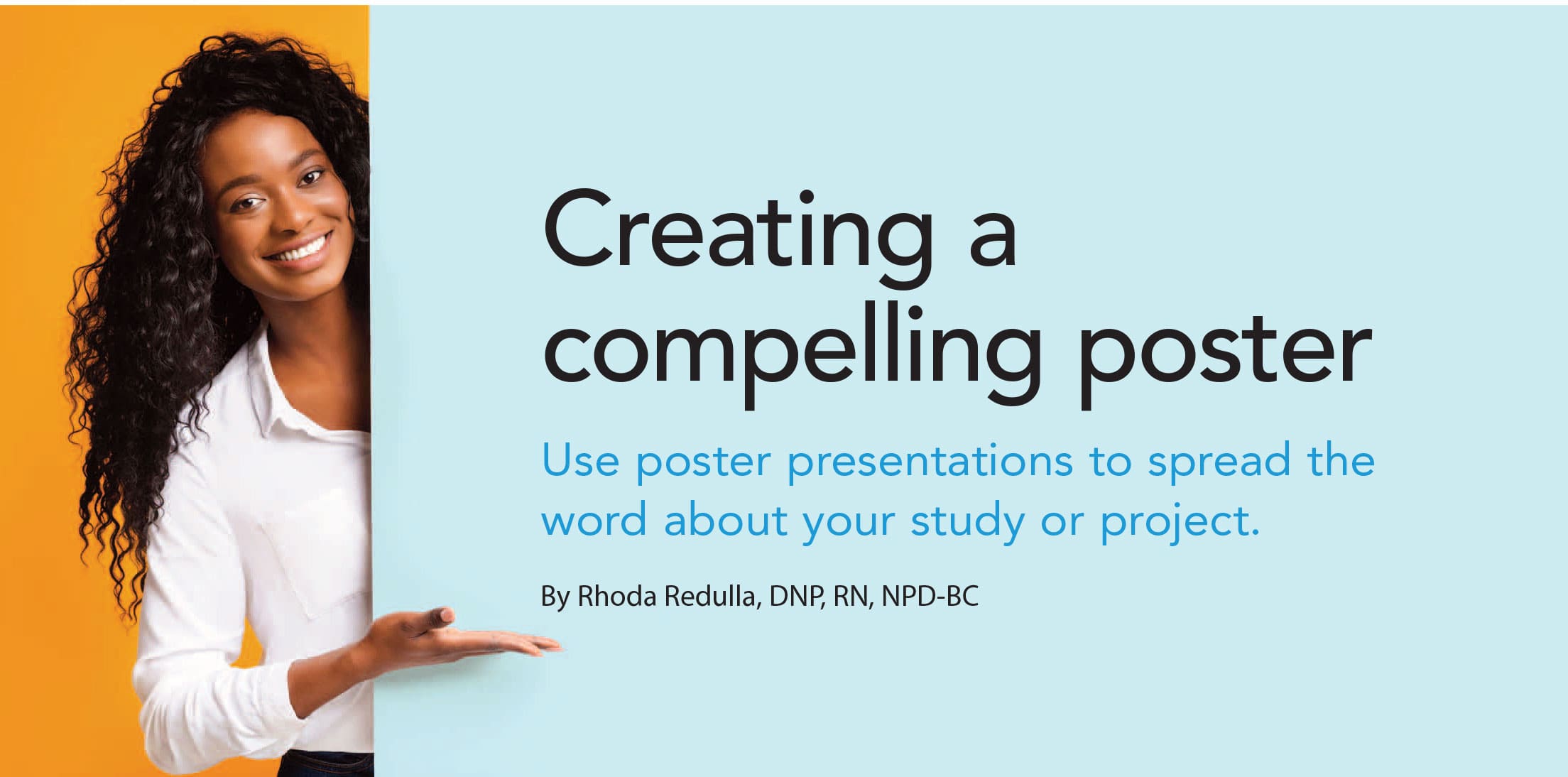
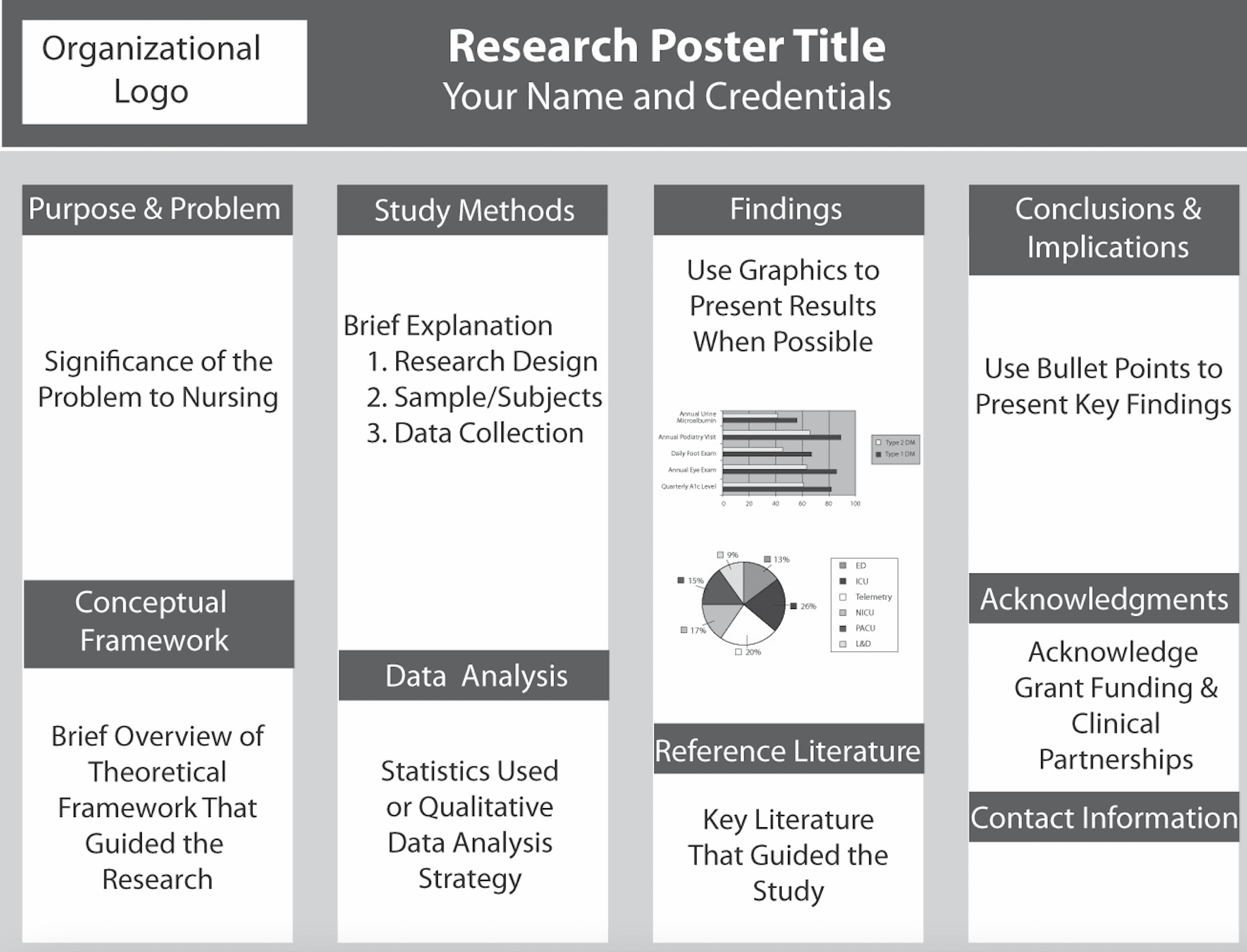
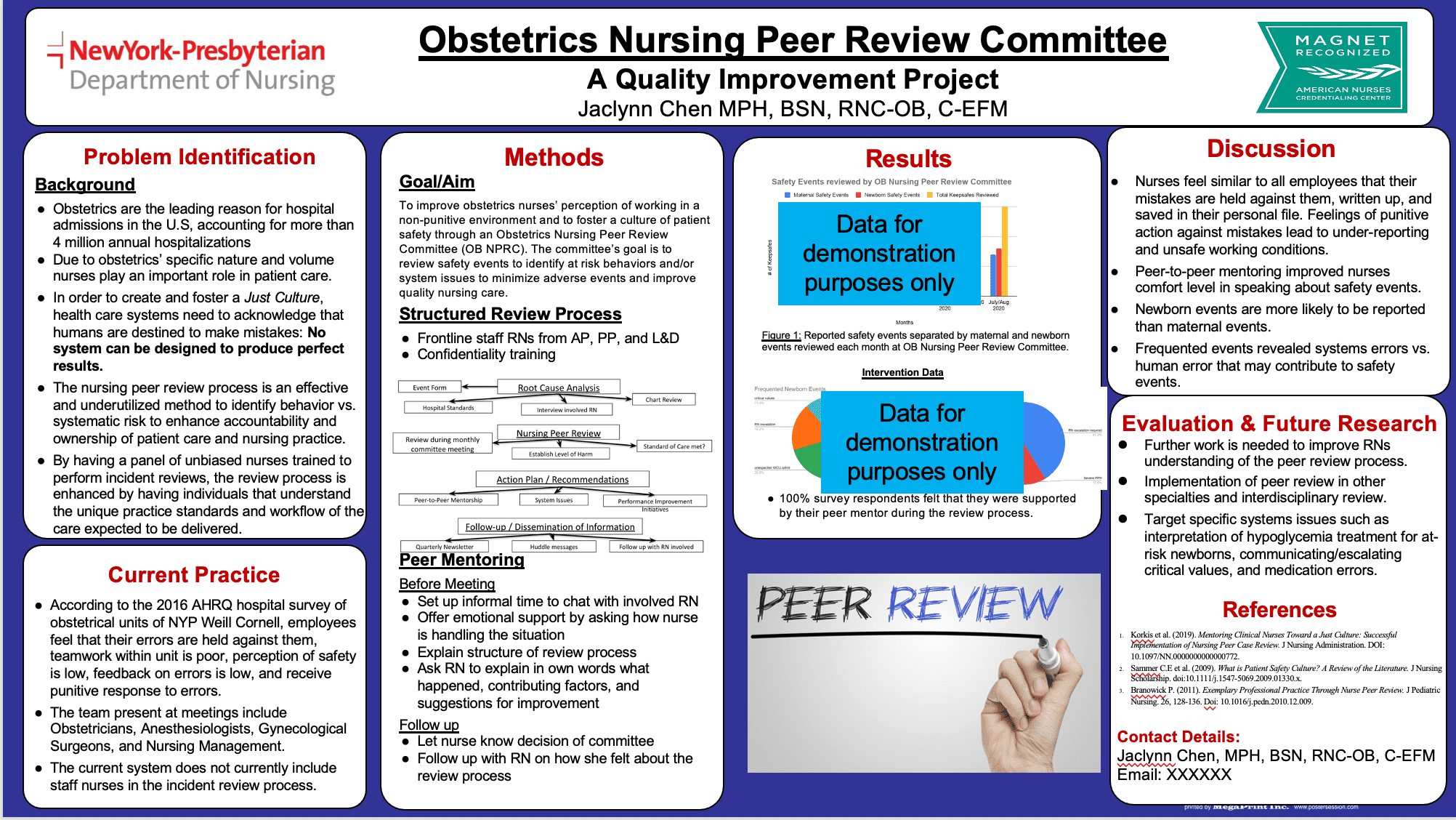
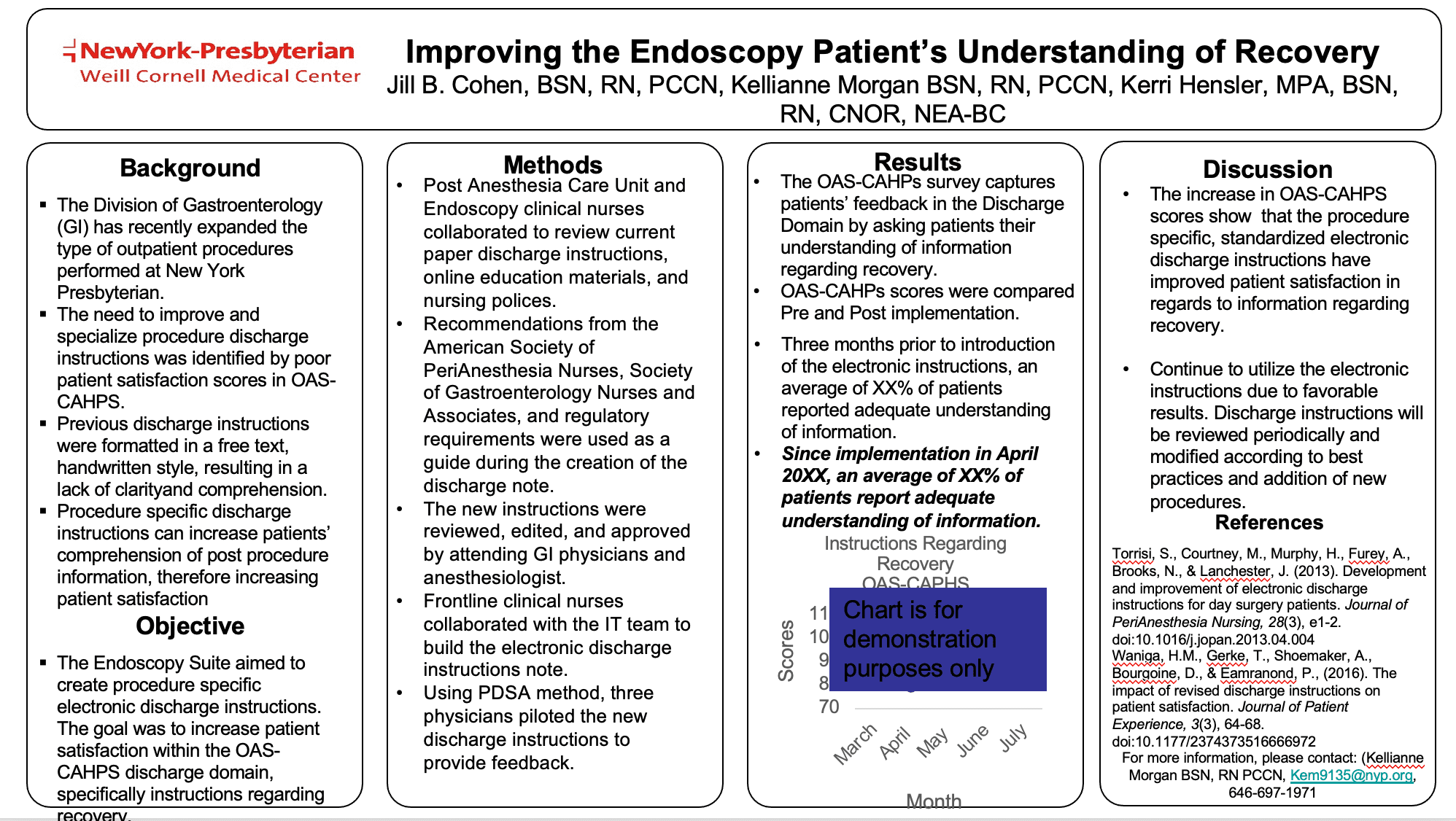



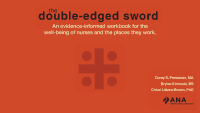




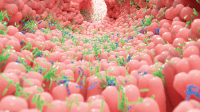


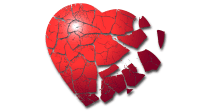



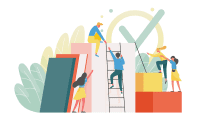

1 Comment. Leave new
I have engaged different templates for a poster, online and I feel i’m taking the right route. May I have some colleagues willing to share their experiences so far and willing to learn from my activities as well?